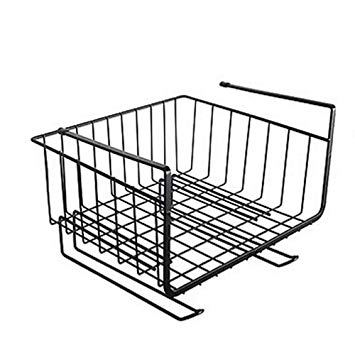Adlink cPCI-3970 Series manuals
Owner’s manuals and user’s guides for Hardware Adlink cPCI-3970 Series.
We providing 1 pdf manuals Adlink cPCI-3970 Series for download free by document types: User Manual

Adlink cPCI-3970 Series User Manual (158 pages)
Brand: Adlink | Category: Hardware | Size: 9.47 MB |

Table of contents
CAUTION:
20
Interfaces
38
3.3 PMC/XMC
39
3.7 Battery
41
System LEDs
50
COM4 COM5
53
COM1 signals
58
Serial ATA
78
Serial port
78
USB port
78
Utilities 95
109
Timer" command
110
Utilities 99
113
100 Utilities
114
102 Utilities
116
7.4 BIOS Update
117
104 Utilities
118
Setup Menu
120
Navigation
121
8.2 Main Setup
122
8.7 Save & Exit
140
Save Changes
141
Discard Changes
141
Restore Defaults
141
Boot Override
141
0Disabled
151
31 Disabled
151
WARNING:
156
Getting Service
157
More products and manuals for Hardware Adlink
| Models | Document Type |
|---|---|
| cPCI-3620 |
User Manual
 ADLINK cPCI-3620 User Manual,
102 pages
ADLINK cPCI-3620 User Manual,
102 pages
|
| cPCI-3615 |
User Manual
 ADLINK cPCI-3615 User Manual,
114 pages
ADLINK cPCI-3615 User Manual,
114 pages
|
| cPCI-3615 |
User Manual
 ADLINK cPCI-3615 User Manual,
110 pages
ADLINK cPCI-3615 User Manual,
110 pages
|
| cPCI-3965 |
User Manual
 ADLINK cPCI-3965 User Manual,
92 pages
ADLINK cPCI-3965 User Manual,
92 pages
|
| CT-31 |
User Manual
 ADLINK CT-31 User Manual,
78 pages
ADLINK CT-31 User Manual,
78 pages
|
| CT-6530 |
User Manual
 ADLINK CT-6530 User Manual,
54 pages
ADLINK CT-6530 User Manual,
54 pages
|
| cPCI-6525 |
User Manual
 ADLINK cPCI-6525 User Manual,
60 pages
ADLINK cPCI-6525 User Manual,
60 pages
|
| cPCI-6520 |
User Manual
 ADLINK cPCI-6520 User Manual,
130 pages
ADLINK cPCI-6520 User Manual,
130 pages
|
| cPCI-6620 |
User Manual
 ADLINK cPCI-6620 User Manual,
80 pages
ADLINK cPCI-6620 User Manual,
80 pages
|
| cPCI-6210 |
User Manual
 ADLINK cPCI-6210 User Manual,
140 pages
ADLINK cPCI-6210 User Manual,
140 pages
|
| cPCI-6510 |
User Manual
 ADLINK cPCI-6510 User Manual,
110 pages
ADLINK cPCI-6510 User Manual,
110 pages
|
| cPCI-6930 |
User Manual
 ADLINK cPCI-6930 User Manual,
142 pages
ADLINK cPCI-6930 User Manual,
142 pages
|
| cPCI-6615 |
User Manual
 ADLINK cPCI-6615 User Manual,
100 pages
ADLINK cPCI-6615 User Manual,
100 pages
|
| cPCI-6870 |
User Manual
 ADLINK cPCI-6870 User Manual,
118 pages
ADLINK cPCI-6870 User Manual,
118 pages
|
| cPCI-6965 |
User Manual
 ADLINK cPCI-6965 User Manual,
116 pages
ADLINK cPCI-6965 User Manual,
116 pages
|
| CT-61 |
User Manual
 ADLINK CT-61 User Manual,
88 pages
ADLINK CT-61 User Manual,
88 pages
|
| cPCI-6S10 |
User Manual
 ADLINK cPCI-6S10 User Manual,
92 pages
ADLINK cPCI-6S10 User Manual,
92 pages
|
| cPCI-3971 |
User Manual
 ADLINK cPCI-3971 User Manual,
158 pages
ADLINK cPCI-3971 User Manual,
158 pages
|
| cPCI-6625 |
User Manual
 ADLINK cPCI-6625 User Manual,
88 pages
ADLINK cPCI-6625 User Manual,
88 pages
|
| cBP-3062 |
User Manual
 ADLINK cBP-3062 User Manual,
74 pages
ADLINK cBP-3062 User Manual,
74 pages
|